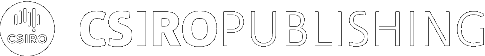Social Media Tips
Social media is great for building community: interact with potential readers, other authors, book sellers, educators, librarians and reviewers. While it does require effort, it can pay off over time by getting your book to a wider network. Word of mouth is powerful!
Be yourself: readers love to feel connected to their favourite authors and get to know them personally. Be authentic.
The long haul: building a social media presence takes time and requires consistency. You probably don’t have time to be on every platform, so consider which one/s might be best for you in terms of where your potential audience is, and what suits your personal communication style. Ask other authors/researchers and your publisher for advice.
And don’t forget to follow CSIRO Publishing on Facebook, Twitter and Instagram!
You're welcome to announce that you have signed a contract with us on social media, but we request that you hold off on other promotions until the book is available for pre-order on our website.
Ideally your main promotions happen within two weeks prior to your book's release date, that way we can coordinate our promotional efforts and build off each other's momentum.
For illustrators: we love to see in progress images or videos of your work. Be sure to tag us in these kinds of posts.
- Make sure the social media accounts you've set up to build your profile as an author are publically accessible, and none of your posts are hidden behind privacy settings.
- Mention that you’re an author and include a link to your book in your bio.
- Follow others with similar interests, including authors, organisations who may be interested in your book, book reviewers, bookshops – and of course CSIRO Publishing.
- Include links to your social media channels in your email signature, on your blog or website, and any other communication tools you might use.
- Look at what other authors are doing that is successful.
- Be respectful of others' copyright. Don't repurpose someone else's content without their permission and without attribution.
- Don’t be disheartened if one post doesn’t get any likes or comments. Try out different ideas to see what your audience reacts most positively to.
- Use the right tone of voice for you: use humour if that fits, be personal, friendly and open.
- Be generous: don’t just make your channel about yourself - acknowledge, congratulate and celebrate your peers.
Content ideas:
- Show photos of you ‘in the field’
- Unwrapping your advance copy
- Behind the scenes/‘day in the life’ posts
- Promote upcoming talks, workshops and other events you’ll be hosting or attending
- Photos from author events, launches and talks
- Progress updates on your next book
- Links/snippets of any press you’ve been getting
- Awards nominations and wins
- Thank those who’ve helped you and congratulate others for their successes
- Share what you’ve been reading and make recommendations
- Share interesting articles that are relevant to your field/your book’s subject matter
- Tag others in posts about them, for example, if you share a book you’ve enjoyed, tag the author. And don’t forget to tag CSIRO Publishing in posts about your book!
Additional content ideas for illustrators:
- Work in progress drawings and time-lapses
- Photos of your studio space
- Share what inspires you: photos, the work of other illustrators, links to articles
Facebook is the most used social media platform in Australia, with around 15 million monthly active users.
Facebook is great for sharing links (to your book, interesting articles, news items about your book, your blog posts, reviews etc.), as well as images or text-only updates.
- Create a Facebook Page for your author persona, rather than using your personal Facebook profile. This makes it easier for anyone to interact with your presence and helps to keeps your personal life private.
- Mention people in your post by writing their Facebook username with the @ symbol in front of it, e.g. @CSIROPublishing.
- Share other people’s content where relevant.
- Use the Facebook Stories feature to share commentary at book launches, author events and conferences, as well as instant progress updates. Stories only last for 24 hours, but are fast becoming more viewed than any other type of post on the platform.
- Use Facebook events to schedule upcoming talks, workshops or other events you’ll be hosting and invite your followers along or share an organisation’s event you’ll be attending.
Instagram is the second most popular social media platform in Australia, with around nine million monthly active users.
Instagram is a visual platform for sharing images along with text.
- If you’re new to Instagram, make sure you follow no more than 20 accounts per day, or you’ll get blocked. This is how Instagram tries to prevent spam accounts.
- Instagram currently only supports one clickable link in your bio. Links included in posts cannot be clicked on, so include a link to where people can purchase your book in your bio, and direct them there with text in your post, such as ‘to find out more about my book, click the link in my bio’ or similar.
- Mention people in your post by writing their Instagram username, e.g. @CSIROPublishing.
- Use relevant hashtags to make your post more searchable to other Instagram users. Hashtags such as #Bookstagram #NonFictionReads or #KidsBookstagram are a good start, but also research hashtags specifically about the subject matter of your book, for example #NaturalHistory or #AustralianAnimals.
- Use Instagram’s Stories feature to share commentary at book launches, author events and conferences, as well as instant progress updates. Stories only last for 24 hours, but are fast becoming more viewed than any other type of post on the platform.
In Australia Twitter has over five million monthly active users.
Twitter is a short form content sharing platform, with a limit of 280 characters per post. It's ideal for sharing quick thoughts, links, and other users’ content in the form of ‘retweets’.
- ‘Pin’ a tweet to the top of your profile about your publication – include the title, a link, publication date (if your book isn’t out yet) and brief description or who it is aimed at if you have space.
- Once posted, tweets cannot be edited – so make sure you’ve proofed them.
- Use up to three hashtags to make your tweets more searchable to other users. Research which hashtags are suited to the topic of your book, such as #KidLit, #STEMEd and #WildOz.
- There’s a strong #ScienceTwitter community on this platform. Use that hashtag to seek advice from other scientists and researchers.
Before you create your video, consider who your viewer will be, which will affect where you'll upload it. For example, if you are creating a video which you want other users to share easily, using a social media platform or YouTube might be the best approach. If you just need a place to store the video, enabling you to send out a link to your contacts, Vimeo and YouTube are great options. Here are some important pros and cons to each of these options:
- YouTube is the world's second largest search engine after Google, and the world's second biggest social media platform after Facebook.
- If you want your video to be used in schools, note that many schools block YouTube content, so storing a video on Vimeo might be the better option for you.
- Both YouTube and Vimeo enable you and others to embedd your video into a website or blog, without losing attribution.
- You can share YouTube and Vimeo links to Facebook, however Facebook's algorithm prioritises video which has been uploaded straight to that platform. This means your video will likely reach more people if uploaded directly to Facebook.
- You cannot share links on Instagram, but the platform supports direct upload of videos between three seconds and one minute long.
Given there are pros and cons to each, you may wish to add your video to multiple platforms, depending on who your audience is and your desired outcomes.
Tips on how to create engaging video content:
- Your intro should be enticing: give your audience a taste of what’s to come to make sure they keep watching after the first few seconds.
- Have a strong conclusion: include call to action, invite them to an upcoming talk you’re holding or get them excited about your next video.
- Tell people where they can buy your book by saying "Available from CSIRO Publishing or from all good bookstores" and point them to links in your blurb.
- Don’t read from a script, instead write a couple of bullet points to organise your thoughts. Talk as naturally and as relaxed as possible, toward the camera, as if making eye contact with your audience.
- Pause between key points, or after humorous moments, to let your audience absorb your key messages.
- Keep your video short and to the point. One or two minutes is ideal, but four or five minutes is fine, as long as what you’re saying is interesting and relevant.
- Frame your face so that there is about two-fingers worth of space between the top of your head and the top of the frame. You want the camera to be able to see your chest and any hand gestures you might make, but you don’t want lots of blank space above your head.
- Use a varied tone of voice, facial expressions and hand gestures.
- Consider the background of your video. It should be interesting, relevant to your topic, but not too busy, messy or distracting. Perhaps you have a copy of your book or a promotional poster for it to display behind you.
- Consider how your face is lit: avoid having a window behind you, which will make your face look dark, and try to reduce the amount of shadows obscuring your features.